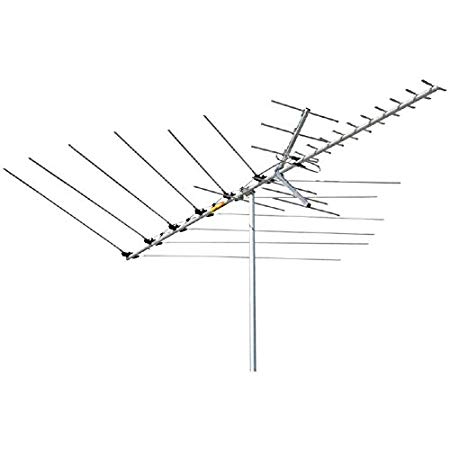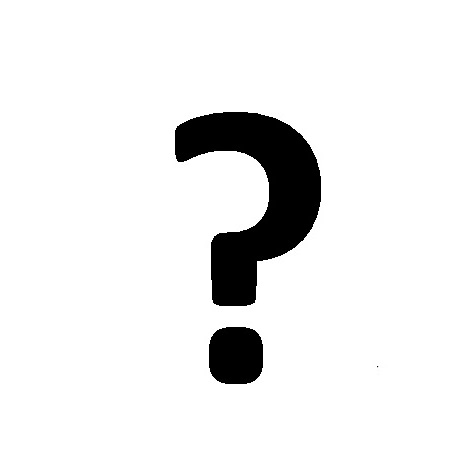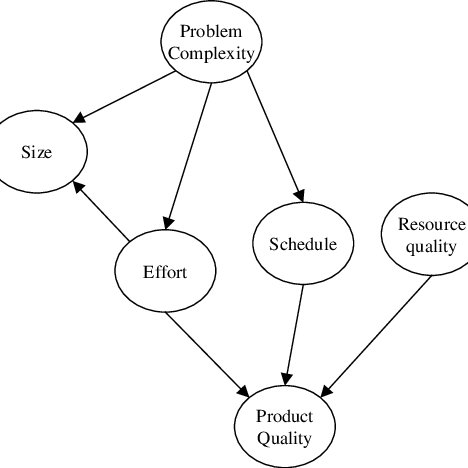Micom 3T manuals
Owner’s manuals and user’s guides for Motor vehicle electronics Micom 3T.
We providing 1 pdf manuals Micom 3T for download free by document types: Operations Instructions

Micom 3T Operations Instructions (164 pages)
Brand: Micom | Category: Motor vehicle electronics | Size: 4.53 MB |

Table of contents
Acronyms
7
Caution
13
Facilities
16
Vehicles
16
Power Source
21
Toggle Mode
29
View Mode
30
The Menu
32
Reflected
35
14,000.00
41
F 15,000.00
41
F 14,000.00
44
F 15,_00.54
44
Scanning
52
Sounding
52
LQA Memory
54
AnyCalls
58
Messages
60
Quick Call
60
Link State
66
CH 3 30%
74
END CALLING
85
ALE Programming
105
Programming Nets
106
Default Values
107
PROGRAMMING
112
Introduction
113
GPS Antenna
123
What to do if …
127
Installation
128
Black (Ground)
129
5A GND 25A
129
5A - 25A
129
Throughly
134
Clean this Area
134
Floor Surface
134
Microphone Clip
135
Important
136
Connectors
138
Maintenance
142
Using BIT
143
Troubleshooting
145
Service
147
Appendix A
148
Purpose and Use
149
Warning
155
Micom devices